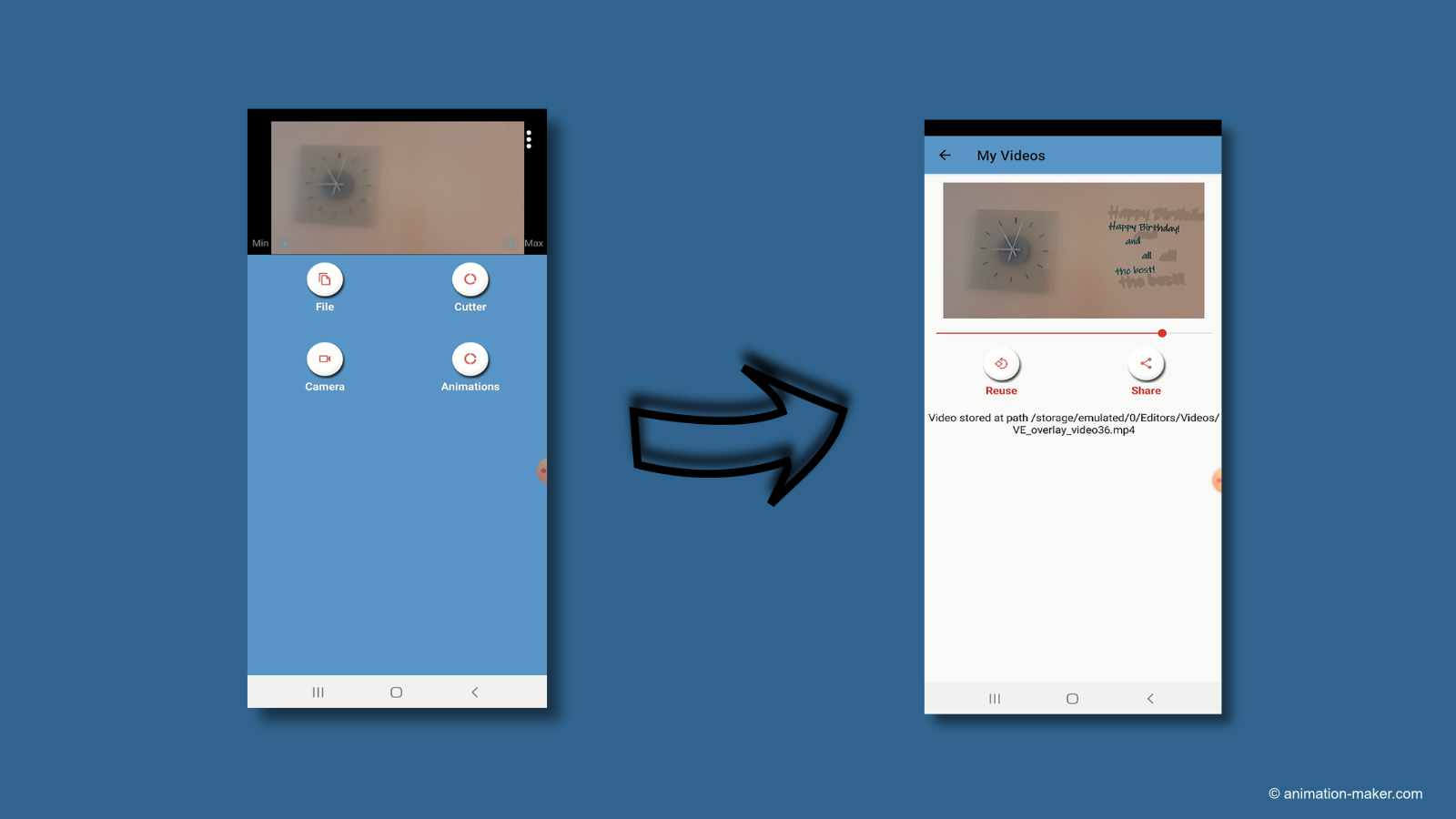Picture yourself on the subway on the way to an important presentation, you’ve got everything done, but can’t help but to run the details over on your head when you realize something: You forgot to add the introduction to the video! This could potentially represent a complete disaster unless you had an application on your phone that allowed you to quickly create and edit a professional-looking intro into your video. We are glad to inform you that this application now exists. The Animation Maker app for android allows you to record, edit, and publish videos with killer animation overlays on the spot in a matter of minutes. In this article, we will cover its unique features:
CameraIf you’re an influencer or have any form of strong online presence, you are aware of how important it is to record, edit, and upload content to the internet in a simple and fast process. All of that can be achieved through our app, which allows you to quickly record scenes through your phone’s camera edit and apply overlays to them right away in a process that takes no more than a few minutes. Just tap the camera button on the main menu of the app and select “record” to start, but remember to give the application permission through your android settings.
Editing on the spot:When recording, there is nothing more natural than to capture some moments that you as a creator do not want in your finished piece, but sometimes, you might not have a computer with a video editor available. This is why our animation maker app actually comes with a cut functionality for you to clip out all the parts of your video you don’t wish to include. Just tap the “cut” button on the application’s main menu and select the file you wish to edit, make the necessary changes through our intuitive controls and you’re all set!
Choosing an AnimationAlright, now that you’ve recorded your video and edited it to your liking, it’s time to breathe some life into it by adding a stylish overlay that matches its theme. In order to do that, just tap the animations button, doing that will prop up a wheel with a series of options for your animation. From it, you can select the different galleries from our app and browse for which overlay you want to use, it also allows you to select the position for the overlay to appear on the screen. You can preview all of these options on the app itself and once you are satisfied, choose to either save it or upload it right away.
Importing FilesOf course, you might have files on your phone that you have stored specifically for making content, in which case, don’t worry as you can easily import any file into the app. This is done by tapping the import file button which will prompt you to select your chosen pile from your phone’s library, from there on, you can follow the same process of a freshly recorded clip.